 |
 |
ABC Music Creator |
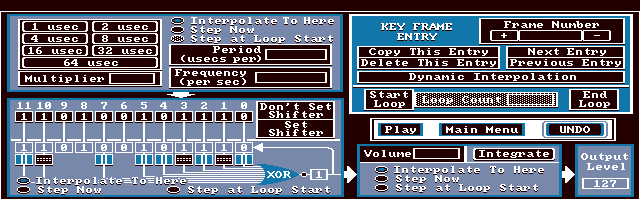 As most programmers don't have a HSFX-kit to work on Songbird produced a
nice cart called SFX to try out sounds on a real Lynx. The use of the
registers on the SFX card is not a trivial task and finding a decent
instrument sound requires a lot of experimenting.
As most programmers don't have a HSFX-kit to work on Songbird produced a
nice cart called SFX to try out sounds on a real Lynx. The use of the
registers on the SFX card is not a trivial task and finding a decent
instrument sound requires a lot of experimenting.
To make things a bit easier I wrote a small music module that takes the Lynx hardware capabilities and add an envelope to the sound. The envelope consists of three parts:
The new tool called "abcmusic creator" plays a small tune over and over again. It allows you to tune the parameters in a logical fashion just like HSFX. The abcmusic is a technique to write music with ASCII characters instead of midi or notes. A simple tune is like: "CDEEDEFFEFGEFDGG"
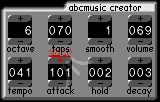 The first field called "octave" allows you to set the input clock
frequency. The second parameter "taps" will treat the taps as one
integer ranging from 0 to 511. The third parameter is the "smooth" or
integrate function. And the last one is the desired volume. Please note
that it makes a difference to adjust the volume in integrate-mode. The
effect is different from keeping the volume at max and adjusting the
analogic wheel.
The first field called "octave" allows you to set the input clock
frequency. The second parameter "taps" will treat the taps as one
integer ranging from 0 to 511. The third parameter is the "smooth" or
integrate function. And the last one is the desired volume. Please note
that it makes a difference to adjust the volume in integrate-mode. The
effect is different from keeping the volume at max and adjusting the
analogic wheel.
The second row of controls are software controls used by my abcmusic module.
My program uses abcmusic for playing a small tune over and over again. This first version of the code does not allow you to edit the notes themselves. But you are free to try out this tool on a real Lynx.
joypad = 8-directional "mouse"
A = single press
B = autorepeated press
To increase a value move the Atari-cursor on top of a + button and press
A or B.
To decrease a value move the Atari-cursor on top of a - button and press
A or B.
In theory the flip-screen button, pause and reset should also work. But
I have never tried them.
| Name: | |
| Subject: | |
| Comment: | |
| Check: | What is the greatest video game company of all time? (Hint: Atari.) |